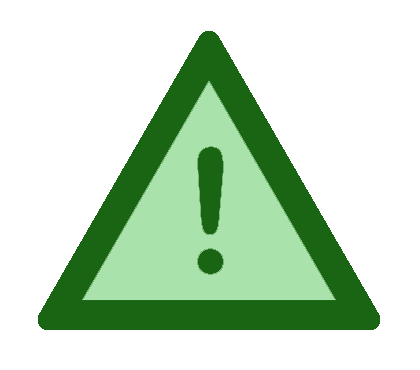The Kanshudo Blog
Store your favorites directly in a flashcard set
Posted: 2020-12-11,
Tags:
flashcards
favorites

'Favorites' are one of Kanshudo's most useful features - just click the icon next to any kanji, word, grammar point or even example sentence to store it in your 'favorites bucket'.
We've made it even easier to work with favorites:
You can now use any flashcard set to store your favorites, instead of the default favorites bucket.
Add (and remove) favorites in the same way, but now whenever you create a new favorite, it is immediately available in the flashcard set you choose.
You can change your storage location quickly and easily whenever you want. This provides a really useful way to switch between study sets, and makes it much easier to manage your flashcards. For example, you could designate one flashcard set for the novel you're reading, and another for your current lesson. When you change your flashcard storage location, the items in the set you choose will have a icon in search results, so you can easily identify what you already have in there.
To change your favorites storage location, use the link in your account page, or the link from your favorites home in the main menu. Here is a direct link.
Kanshudo is your AI Japanese tutor, and your constant companion on the road to mastery of the Japanese language.
To get started learning Japanese, just follow the study recommendations on your Dashboard.
You can use Quick search (accessible using the icon at the top of every page) to look up any Japanese word, kanji or grammar point, as well as to find anything on Kanshudo quickly.
For an overview, take the tour.