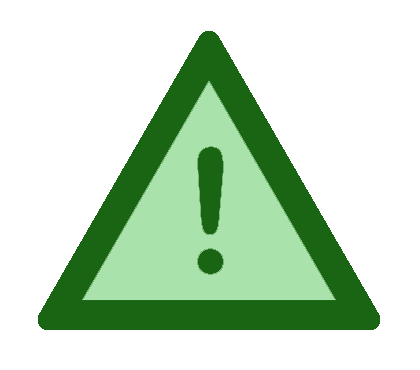部
Components

Example sentence search
Type or paste any Japanese or English into the search area. Kanshudo will search for example sentences containing your search text.
You can show or hide furigana (kana that show you how to pronounce the kanji in a word) using the icon to the left of any sentence. You can change your default setting in your account page.
Separate words (English or Japanese) with spaces. Kanshudo will search
for sentences containing all words, in any order. For example:
Surround exact phrases with double quotes: "xxx". Exact phrases will also match on capitalization. Other forms of quotes such as ″″ and “” will be replaced with standard quotes: "". For example:
Use the 'difficulty' keyword to restrict sentences by their difficulty rating. Each example sentence in Kanshudo is assigned a number from 1 to 8 indicating kanji, word and grammar complexity, where 1 is easiest. For example:
Use the 'source' keyword to find examples from a specific source. For example:
Some of the examples are tagged, and you can use the 'tag' keyword to find all examples with the tag. For example, you can search our library of Japanese kotowaza (諺):
If you are only interested in the kanji, use Kanji search. If you are looking for the meaning of a specific word, use Word search. If you need a translation of a sentence as well as the meanings of individual words, use Sentence translate.
You can add a flashcard for any example sentence by tagging it as a favorite using the star icon which appears next to each example in search results, or on its details page.
A note on the translations: our general translation philosophy is to use 'the most literal translation possible with the equivalent tone'. In situations where a completely literal translation with the same tone is not possible, we use an equivalent natural phrase. In some cases (esp. kotowaza) where the literal and natural phrases diverge too much, we include a literal translation as well. Since our system contains a very large number of examples from different sources, we are gradually checking all translations manually, but if you see situations where you suspect this philosophy is not being followed, please report them using the feedback link on the details page for any example sentence.
See the SEARCH INDEX for more ways to search Kanshudo.
Kanshudo is your AI Japanese tutor, and your constant companion on the road to mastery of the Japanese language.
To get started learning Japanese, just follow the study recommendations on your Dashboard.
You can use Quick search (accessible using the icon at the top of every page) to look up any Japanese word, kanji or grammar point, as well as to find anything on Kanshudo quickly.
For an overview, take the tour.