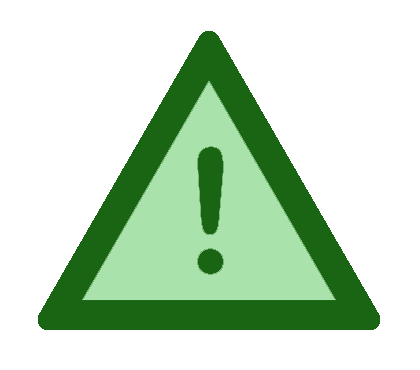The Kanshudo Blog
Why have my 'learn' and 'review' flashcard counts changed?
Posted: 2021-01-10,
Tags:
flashcards

If you have a lot of flashcards or a lot of flashcard sets (or both!), you may have noticed that the counts of cards to learn or review have gone up or down. Don't worry - this is not a bug! We just completed a major update to the way flashcards work, and it affects the counts.
Previously, when you added a flashcard for a word / kanji / grammar point / example to a set, a new card would be created, with new study data. Over time, this could lead to many copies of a card - in some cases 15+ for some of our most active users - each at a different stage. This was not efficient in various ways - for example, it could interfere with review cycles, or mean that you were doing more reviews than you needed to. Any notes you added to the back of cards were only visible on the card you added them to, not the copies.
We've now updated the system such that whenever you add a flashcard for an item to a set, you actually create a reference to an existing card if there is one - and the study data is shared. So if the card is ready for review, it will appear in the 'review' count for both sets. If it is unlearned, it will appear in the 'learn' count for both sets.
Another benefit of this change is that you no longer need to worry about managing duplicate cards yourself - duplicates within a set are automatically prevented, and duplicates between sets are not actually duplicates, just references to the same card. Any notes you added to your cards have been consolidated and will be visible whichever set you see the card in. (Note that cards created for Beginner Lessons often use the notes field to display different inflections of a word - those have now been consolidated as well.) You can use the new 'shared cards' function for any flashcard set to see and manage cards which are also used in other sets.
This improvement is part of several major updates to the flashcard system that are currently in progress - we are working on a new improved UI, and several great new features.
Kanshudo is your AI Japanese tutor, and your constant companion on the road to mastery of the Japanese language.
To get started learning Japanese, just follow the study recommendations on your Dashboard.
You can use Quick search (accessible using the icon at the top of every page) to look up any Japanese word, kanji or grammar point, as well as to find anything on Kanshudo quickly.
For an overview, take the tour.