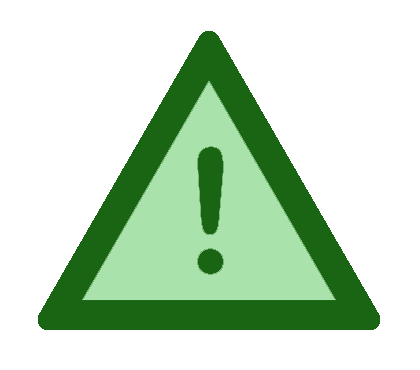The Kanshudo Blog
Kanji animations
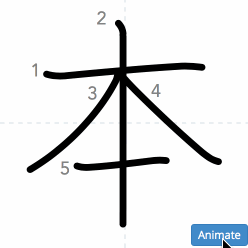
We are on the move! More specifically, our kanji are now on the move: in the details page for any kanji, you can now see an animation of the kanji being drawn. This will help familiarize you with a kanji's stroke order, and will help cement your 'visual memory' of the kanji.
To see the animation for any kanji, just click on the kanji in the search results to go to the details page, and then click the 'Animate' button at the bottom right of the large kanji image. Here's an
/search?q=漢習道
example search
.Here are some direct links to the same kanji:
/kanji?k=漢
漢
/kanji?k=習
習
/kanji?k=道
道
And, for fun, here's the kanji with the highest stroke count in the Jōyō:
/kanji?k=鬱
鬱
. It has 29 strokes! This kanji has a frequency of 1803, so if you already know this, you are well on your way to kanji mastery!
Kanshudo is your AI Japanese tutor, and your constant companion on the road to mastery of the Japanese language.
To get started learning Japanese, just follow the study recommendations on your Dashboard.
You can use Quick search (accessible using the icon at the top of every page) to look up any Japanese word, kanji or grammar point, as well as to find anything on Kanshudo quickly.
For an overview, take the tour.