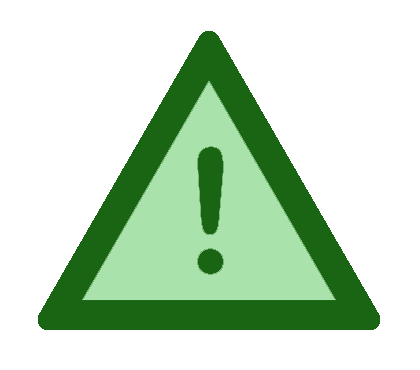The Kanshudo Blog
New interactive kanji slideshow in lessons
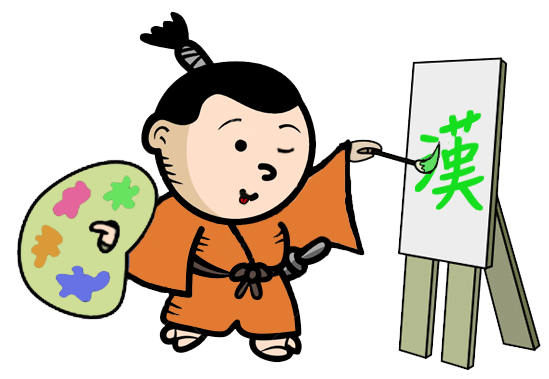
Today we've added a really useful feature to Kanshudo lessons: an interactive slideshow which provides details of every kanji in the lesson.
Most fun: the slideshow includes a new tool enabling you to practice drawing the kanji yourself! This helps to cement your knowledge of the kanji in an entirely different way from visual learning, through 'motor memory'.
To access the new slideshow, just go to lessons via the STUDY menu at the top of any page, and click TAKE NOW next to any lesson. Then click on the row of kanji at the top of the overview page.
To access the drawing tool, just click on PRACTICE DRAWING at the top right of any kanji page within the slideshow.
The kanji slideshow is a 'carousel', so you can swipe (from a phone) or drag each slide to move forwards/backwards (or you can click on the dots underneath to jump to any slide).
Note: kanji lessons are available to all registered users of Kanshudo. Kanshudo Pros have access to all lessons in the system. For more details, see Go Pro!.
Kanshudo is your AI Japanese tutor, and your constant companion on the road to mastery of the Japanese language.
To get started learning Japanese, just follow the study recommendations on your Dashboard.
You can use Quick search (accessible using the icon at the top of every page) to look up any Japanese word, kanji or grammar point, as well as to find anything on Kanshudo quickly.
For an overview, take the tour.