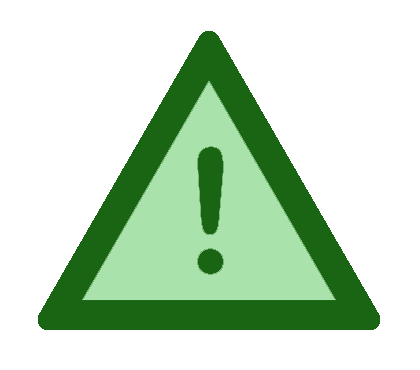The Kanshudo Blog
Improvements to the Kanji Wheel and flashcards
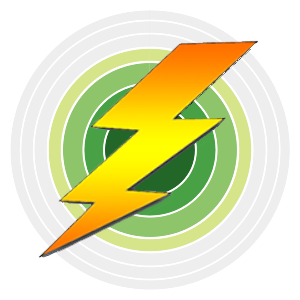
We're delighted to announce some very useful improvements to the kanji wheel and to the flashcard system. Our flashcard system gets some great advanced management tools, including keyboard shortcuts, merge sets, and duplicate identification. For Kanji Mastery, those with high enough Quiz scores can now mark whole rings as mastered or partially mastered, and you can now manage your mastery score for individual kanji.
Improvements to flashcards:
- Keyboard shortcuts in study/review mode (click on the help icon for details - the keys use the same mapping as Anki, which our Anki users will find very convenient)
- Merge flashcard sets, with automatic de-duplication (click the icon which appears above your flashcard sets when you have more than one)
- Duplicate identification between sets (the merge tool identifies duplicates for you)
- Duplicate identification within a set (a new option towards the bottom of a flashcard set details page)
Improvements to the Kanji Wheel and Kanji Mastery:
- See the rationale for your current Kanji Mastery score in a kanji details page (this information will update automatically as you work with kanji going forward)
- Edit your own Kanji Mastery score for an individual kanji (in the kanji details page)
- Flag your mastery of entire rings based on your overall mastery level (this new option will appear in your 'study recommendations' if you achieve suitably high quiz scores)
Kanshudo is your AI Japanese tutor, and your constant companion on the road to mastery of the Japanese language.
To get started learning Japanese, just follow the study recommendations on your Dashboard.
You can use Quick search (accessible using the icon at the top of every page) to look up any Japanese word, kanji or grammar point, as well as to find anything on Kanshudo quickly.
For an overview, take the tour.