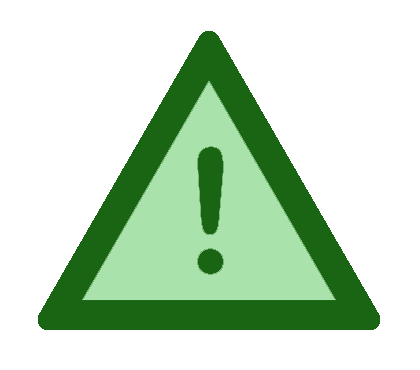The Kanshudo Blog
New navigation
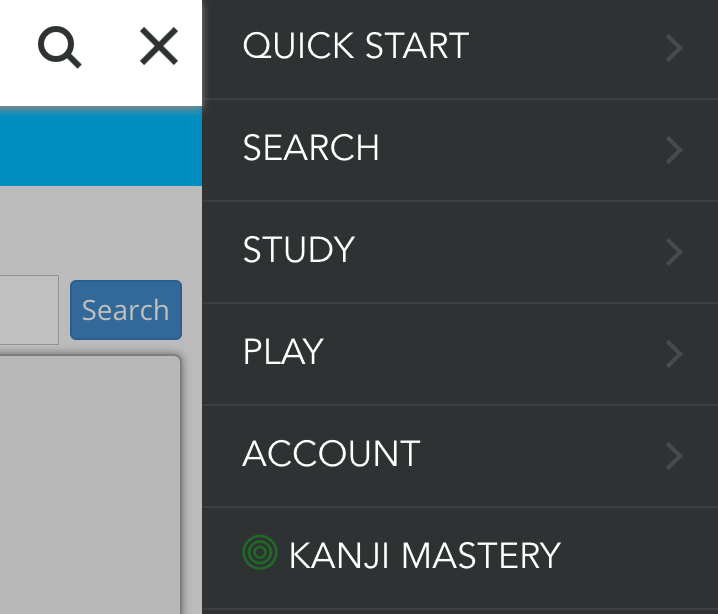
We're delighted to introduce our new navigation system, which makes accessing Kanshudo even easier and more accessible! The new nav:
- Maintains the color scheme and general feel of the previous nav to aid your visual memory!
- Includes 'quick search' - you can now search for kanji and words without leaving your current page
- On larger screens, shows all key options in an overlay when you select an item
- On smaller screens, shows the full menu when you click on the navigation icon in the top right of the screen
In addition to the new nav system, we've modified the design of Kanshudo so it now works across all screen sizes. Whatever device or devices you want to use to access Kanshudo, you can use all features of the system, and all your favorites and flashcards etc will be automatically available. We're still ironing out a few stylistic kinks, so if you run into any problems please let us know!
Kanshudo is your AI Japanese tutor, and your constant companion on the road to mastery of the Japanese language.
To get started learning Japanese, just follow the study recommendations on your Dashboard.
You can use Quick search (accessible using the icon at the top of every page) to look up any Japanese word, kanji or grammar point, as well as to find anything on Kanshudo quickly.
For an overview, take the tour.