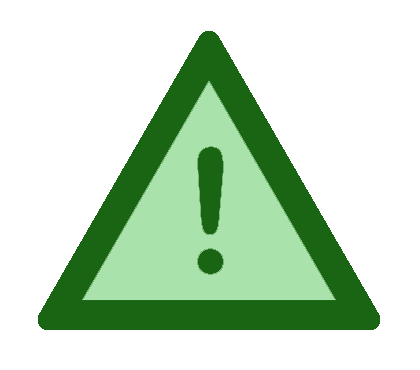The Kanshudo Blog
Major improvements to word / vocab search!
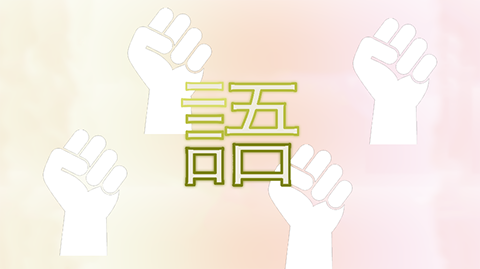
Today is a big day: we are delighted to announce several major improvements to word search! Helping you learn the kanji is our central focus, but our goal is to make Kanshudo the most useful system for learning Japanese. Being able to search for vocabulary, tag the words you want to learn, quickly create flashcards from those words, and then learn the kanji they contain are core functions for successful study. Today we are announcing a whole series of improvements to how Kanshudo helps you with this process!
First, you can now tag words as 'favorites'! The little green star appears next to words as well as kanji. Most importantly, when you create flashcards from your favorites, flashcards are created for the words as well as the kanji. This basically allows Kanshudo to be your constant companion - look up words whenever you encounter them, tag them as favorites, and then study them in flashcards whenever you have a free moment. See for example this search for
/search?q=漢習道
漢習道
.Next, as you can see from the search above, vocab entries are now bigger and bolder, and they are clickable just like the kanji in search results. When you click on a word, you will now go to its details page, where you can find additional information, links to external sources, and examples. See for example the details page for
/word?w=日本人
日本人
.Search capability has also been greatly improved.
As before, if you enter a word in kanji search, any exact matches (ie words in the dictionary which match your search exactly) will be displayed above the kanji, as in the search above for
/search?q=漢習道
漢習道
.In addition, there is a whole new search page specifically for vocabulary, which does much more. Depending on what you search for, the new system will run various searches, and combine the results:
- Exact matches - the same results that appear at the top of kanji search.
- Words beginning with your search term.
- If you enter a search consisting of multiple kanji, Kanshudo will search for words contained in your search. So for example running the search for /searchw?q=日本人日本人in word search finds additional words.
- If your search looks like a conjugated form of a verb, Kanshudo will try to identify the dictionary form. For example, if you enter 話しています, the present participle of 話す, Kanshudo will show you /searchw?q=話していますthe wordsit thinks could fit.
You can access the new word search here, and you can find it any time from the advanced search page.
With these improvements, when you cut and paste words from anything you read electronically (such as web pages, Kindle e-books / iBooks), or type any word out, Kanshudo will help you find the words, and let you store them for reference. Then, you can review your favorites list and create flashcards to study whenever you have the chance.
Let us know what you think about these improvements, and what other features you would like to see Kanshudo introduce to speed you along the road to kanji mastery!
Kanshudo is your AI Japanese tutor, and your constant companion on the road to mastery of the Japanese language.
To get started learning Japanese, just follow the study recommendations on your Dashboard.
You can use Quick search (accessible using the icon at the top of every page) to look up any Japanese word, kanji or grammar point, as well as to find anything on Kanshudo quickly.
For an overview, take the tour.