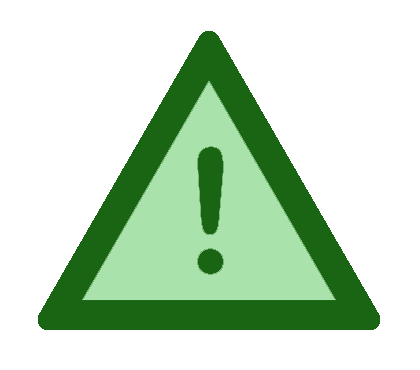The Kanshudo Blog
Kanji component visualizations from The Kanji Map
Posted: 2017-08-10,
Tags:
partners
visualization

We're delighted to announce another great collaboration: visualizations of kanji components from The Kanji Map. From the details pages of about 3000 kanji (including most Jōyō and Jinmeiyō), you can explore an interactive visualization of the kanji with its components. The great thing about The Kanji Map is that you can explore each component directly - clicking on a component transforms the display to show you kanji using that component. And, each kanji links back to Kanshudo, so you can move backwards and forwards between Kanshudo and The Kanji Map. Use Kanshudo for kanji and word lookup, bookmarking and flashcards, and use The Kanji Map to find more kanji to learn!
Here's a simple example. Check out the
/kanji/漢
details page for 漢 on Kanshudo
. In the components section, you'll see a link to The Kanji Map. Click on the link, and you'll see the representation in the image at the top of this post.Clicking on 'the husband with the grass mouth' component, 𦰩, instantly shows you all three Jōyō kanji that use it. Clicking any of those three kanji gives you the details, along with links back to Kanshudo. As well as being visually pleasing, The Kanji Map gives you a sense of how many kanji really use a component - it's a great way to 'get a feel' for a component.
Pro tip: on Kanshudo, you can search for all kanji which use a component using the 'component search' feature in the quick or details view of any kanji. For example, here's a
/searchcg?q=𦰩
component search for 𦰩
.
Kanshudo is your AI Japanese tutor, and your constant companion on the road to mastery of the Japanese language.
To get started learning Japanese, just follow the study recommendations on your Dashboard.
You can use Quick search (accessible using the icon at the top of every page) to look up any Japanese word, kanji or grammar point, as well as to find anything on Kanshudo quickly.
For an overview, take the tour.