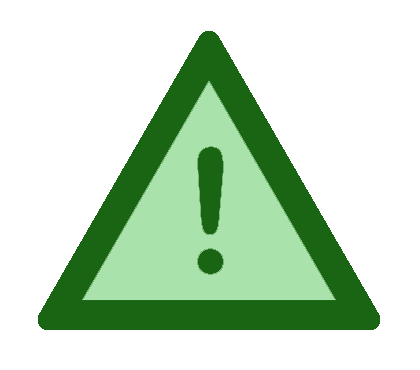The Kanshudo Reading Corner
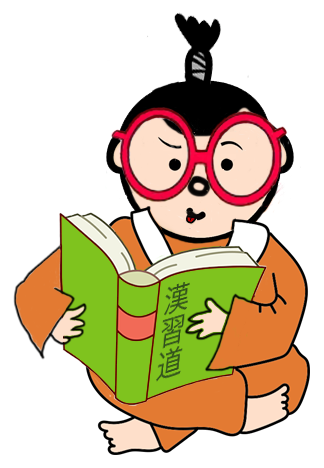
Read real Japanese with Kanshudo and Satori Reader
The Kanshudo Reading Corner provides a selection of texts at various levels and in various
styles. Each sentence is fully annotated and linked to kanji, word and grammar definitions.
You can quickly and easily study the words and kanji introduced. Plus, you can earn Study Points by
completing the material!
Additionally, we have partnered with the leading online reading system, Satori Reader, so
you can apply your kanji mastery data from Kanshudo to customize your experience of
over 450 pieces of original content! See below for details, a coupon, and instructions on
how to set up the integration.
To return to the Reading Corner homepage,
click here.
Contents
Using the Reading Corner couldn't be simpler! Just click on any
reading in the index. A dialog will appear with more information
on the reading, including the difficulty level, source and length. Readings are ordered by difficulty,
and currently are focused on new readers - we have more material in the works for intermediate and advanced readers.
The dialog includes several buttons. The INTRODUCTION button will give you more information on the text,
including pointers to grammatical constructions or words to look out for.
The READ NOW button will jump right into the text. The KANJI AND VOCAB button will take you to a summary of
all words and kanji used in the text, from which you can quickly tag items as favorites
and create flashcards.
The reading interface contains two sections. At the top of the screen you will see the whole text,
sentence by sentence, with no furigana or other hints! (On smaller screens, a few sentences at a time will be
displayed. The list button at the right of the text toggles between the full and partial views.)
In the lower section, details of one sentence at a time will be shown - the Japanese with furigana,
an English translation, and then all words, names and kanji. You can navigate to any sentence by clicking on it,
or you can use the up and down arrows to move backwards or forwards one sentence at a time.
Your progress will be indicated at the top of the screen and also in the main index in the
box for each reading. A reading is considered 'complete' when you have viewed details for each sentence. On
completion of a reading, you will earn study points based on the length of the reading!

As a Kanshudo user, you can synchronize your kanji mastery
data automatically with Satori Reader, so that your experience of Satori Reader will match your level automatically
as you progress on Kanshudo. See below for instructions on how to set up integration.
Best of all, the kind folks at Satori Reader have supplied a coupon which will give you a great
discount off either their monthly or annual plans!
Please LOG IN to view the code.
Setting up integration with Satori Reader
Synchronizing your kanji knowledge with Satori Reader is very straightforward.
- First, go to your Account page. Look down the page until you see a section called 'My API key'. Click the button labelled 'GENERATE API KEY'. You should see a long string of numbers and letters appear - that's your personal, private key for accessing the Kanshudo API. Your kanji mastery data is accessible to our integration partners using this key. Please note: don't publish this key! You should only use it with our trusted partners, and you should only enter it into partner sites after you have logged in. If you are concerned your key may have been stolen, you can regenerate it at any time.
- Next, enter your key on Satori Reader ⇗:
- Log in to Satori Reader
- From the main menu, select Preferences
- Scroll down to the KANJI KNOWLEDGE section, and select the 'Other' option, 'Custom / Import'. Click on the 'Configure' link.
- Scroll down to the Kanshudo section. Copy your API key, and paste it into the API key textbox on Satori Reader.
- That's it!
Synchronization happens automatically every 12 hours, so every day as you take
your daily Kanshudo Challenge, study your
flashcards and play learning games, your reading
experience on Satori Reader will take your knowledge into account!
Kanshudo is your AI Japanese tutor, and your constant companion on the road to mastery of the Japanese language.
To get started learning Japanese, just follow the study recommendations on your Dashboard.
You can use Quick search (accessible using the icon at the top of every page) to look up any Japanese word, kanji or grammar point, as well as to find anything on Kanshudo quickly.
For an overview, take the tour.