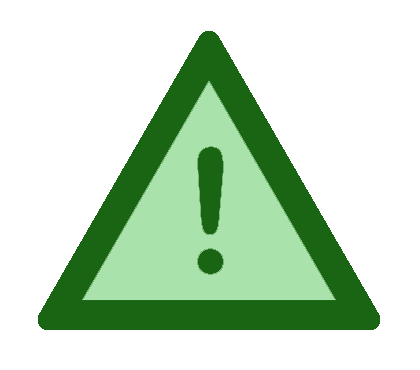Quick Start Guide: Kanshudo Search
Kanshudo includes a comprehensive and powerful set of Japanese dictionaries, all quickly accessible via the Quick Search icon at the top right of any page. Open Quick Search now - click the icon, or use this button. You don't have to type anything yet - just click the X (or click anywhere in the gray area) to close Quick Search again without searching.
When you run a Quick Search, by default Kanshudo will show you the most useful results of all kinds. If you want to restrict your search to a specific type of result, just click one of the options below the search bar - your search will be run in Kanji Search (kanji only), Word Search (words only), Grammar Search (grammar only) etc. Experiment with each of the options to see what they do.
As you study Japanese, the two things you will need to do most frequently are looking up kanji, and looking up Japanese words!
To look up kanji, Kanshudo provides one of the most sophisticated tools available: the Component Builder, which lets you look up a kanji based on its components. You can draw a component, type its name, or look it up in a list. Access the Component Builder using the 部 icon at the left in Quick Search. Read our detailed how-to guide on the Component Builder, or just try it now:
When you are looking up Japanese words, just paste or type them out in the form you encounter them. There is no need to guess the 'dictionary form'. Where possible, Kanshudo will show you the dictionary form and explain the grammar used in the form you typed. For example, try this search:
Kanshudo contains an extensive library of Japanese grammar. Kanshudo will introduce you to grammar as you study, but you can look up anything at any time - just type out any keyword or piece of the grammar into Quick Search. For example, if you encounter 話さなければならない, and you're not sure what grammar is being used - type out the word, or just なければならない.
Finally, Quick Search can be used to find functions on Kanshudo! If you can't find something you're looking for in the menus, try a Quick Search. For example, if you are trying to find your mastery map, just search for it!
If you need to find this Quick Start Guide again, it's included in the How-to Guides index in the STUDY top menu. Kanshudo includes a comprehensive set of how-to guides covering all aspects of learning Japanese and using the system.
You can also find this and other how-to guides in the Search index which is listed in the SEARCH section of the bottom menu.
You can also search for how-to guides using the keyword howto.
You can find this quick start guide with the keywords howto search.
Kanshudo is your AI Japanese tutor, and your constant companion on the road to mastery of the Japanese language.
To get started learning Japanese, just follow the study recommendations on your Dashboard.
You can use Quick search (accessible using the icon at the top of every page) to look up any Japanese word, kanji or grammar point, as well as to find anything on Kanshudo quickly.
For an overview, take the tour.