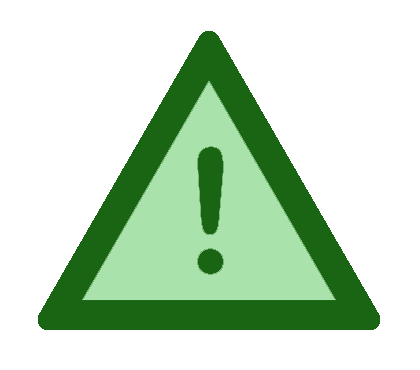Kanshudo 'how to' guides

How to use spaced repetition flashcards to study Japanese
In this guide we will introduce you to one of the most powerful
memorization techniques:
spaced repetition flashcards.
With built-in spaced repetition, you can use Kanshudo flashcards as your
one-stop-shop for learning Japanese. We will show you how to build flashcard sets corresponding to
textbooks or books you read, and how to use the spaced repetition technique to maximize the effectiveness
of your studies.
Contents
Put very simply, spaced repetition is the idea that it is most effective to review something you want to
memorize
just before you are about to forget it.
When you first learn something, it is stored in your 'short term' memory - in
other words, you have only a 'temporary' memory of it: your brain is keeping it accessible in case you need it
again soon.
If you don't access that memory again, it will fade from your short term memory.
In order for your brain to store something in your 'long term' memory, you need to keep accessing the
short term memory. Each time you access it, it will remain accessible for a longer period.
After a certain number of repetitions, it
will become a permanent memory.
The concept of spaced repetition was first identified in the 1930s, and over the intervening years several
variations have evolved. Kanshudo uses an approach known as 'expanded interval', which was pioneered by Leitner,
and
developed further by SuperMemo. It's also used in the Anki flashcard system.
In the next section, we'll show you how it works.
When you create a new set of flashcards (or add flashcards to a set), they are considered 'unlearned'.
Your first step is to learn the cards, by reviewing them as many times as you need to.
If you look at a card
and you can't remember what's on the back without looking, mark the card as 'Not yet'. Kanshudo will keep
showing you each card until you are
remember what's on the back of it without looking at it. When you get to this point, select one of the two
options, 'Only just' or 'Easy'. Use 'Easy' if you think the card is already something you will remember
indefinitely.
Otherwise use 'Only just'.
Once a card is memorized, Kanshudo will determine what interval to wait before asking you to 'Review' the
card.
The first interval will depend on how many times you had to study the card before you memorized it. Kanshudo's
goal
is to show you cards for review just before you forget them. For cards that you remember when you review
them,
the interval will gradually get longer and longer - stretching
from days to weeks to months to years. Cards you can remember without review for months or years are in
your long term memory.
If you have forgotten a card that comes up for review, just click 'Not yet'. The card will appear back in the
Study list with other unlearned cards. When you next mark it as learned, Kanshudo will automatically
shorten the review intervals to ensure it stays that way.
So the basic approach is:
- Study the cards until you know each one well enough to guess the back of the card before you look.
- Kanshudo will automatically tell you what cards need to be reviewed. Try to review cards whenever they are ready for review - if you miss the review interval, you are likely to forget them.
- Any cards you forget from a review session will reappear in the study list.
Kanshudo Pros can create an unlimited number of flashcards, and you can add as many as
2500 cards to each set at one time.
A key principle of the spaced repetition system is that each time you study, you should choose a set of items to work on, and study each item in sequence until you know it. The ideal size of a set is whatever you can learn in one study session. You may have to look at each individual item several times before you can say you 'know' it, and it would be impossible to do this with a large flashcard set. So, Kanshudo automatically generates 'study sets' with a manageable number of cards (the default is 30).
When you click 'Study' for a flashcard set with more cards than your default study set size, Kanshudo will randomly generate a study set, and will remember that set until you have learned all the cards in it. Once you have learned that study set, if cards remain in the flashcard set, Kanshudo will generate a new study set next time you click Study.
Kanshudo lets you create flashcards in several ways, and you can mix and match kanji and vocab flashcards in
any set. Here are a few ways to get started:
- From lessons: if you are working through Kanshudo's graded lesson series, the 53 Stages of the Kanshudo, flashcards are automatically created as part of each lesson.
- From Favorites: when you search for kanji in Kanshudo, you can mark any kanji as a 'favorite' by clicking the green star on the right. At any time, you can create flashcards from your favorites from the Flashcards home page. Duplicates will be ignored, so there is no need to un-favorite kanji.
- Random selection: on the Flashcards home page, you can randomly generate a set of kanji flashcards from the entire system, or within a specific frequency range.
- By importing lists from a dictionary program: if you use an electronic dictionary, you should be able to export lists of vocab in a text format.
- By hand: you can easily import flashcards from your own lists. For more details on both of these import options, see our how-to guide, How to create flashcards.
New flashcards can be imported into existing sets, so you can easily mix and match kanji and vocab
flashcards.
You can edit any flashcard just by clicking 'EDIT' on the back side of the card when
it appears in a review or study session. This is especially useful if you need to make a note or change
to the text that appears on the back of a card. You can also remove cards from sets from the edit page.
You can also edit cards in bulk from the 'card summary view'. Go to your flashcards home, then click the EDIT button next to the appropriate set.
Cards associated with Kanshudo system items (kanji, words, grammar points, example sentences) will automatically include information from those items on the front and back. Your edits will be displayed on the back of the card above the Kanshudo data.
You can merge flashcard sets, identify (and remove) duplicate cards in multiple sets, and identify (and remove) duplicate cards within a set (although generally Kanshudo prevents you from adding duplicates to the same set accidentally).
To perform any of these functions, visit your flashcards index, and click the
MERGE SETS / REMOVE DUPLICATES button above your list of sets.
Note: some sets are 'protected' (for example, sets that are created as part of lessons). Protected sets cannot be renamed, merged or combined. However, you can unprotect a set so that you can then edit it as you wish - go to the set's details page, and scroll down to the section labelled 'Protection'.
Kanshudo provides detailed statistics on your flashcard status. View statistics for a set by visiting the
set's details page, then scrolling down to the statistics section, and clicking the
statistics pie chart.
You can view statistics across all your non-snoozed sets
by clicking the statistics pie chart on your dashboard, or at the top of your flashcards home page.
You can also click here to go there now.
You'll see an overall summary, followed by two graphs. The first shows you when your learned cards will come up
for review in the future. The second shows you the overall classification of your cards. 'Mature' cards are
those which have been learned and reviewed enough times for the review interval to exceed 21 days: at this
point, you basically know the material - it has been 'burned' into your long term memory. 'Young' cards are
those which are
learned but with a shorter review interval. 'Forgotten' cards are good ones to focus on - you learned them at
some point, but then marked them as 'not yet' in a review session. 'Never learned' are cards you haven't yet
learned. You don't want to have too many 'never learned' cards - that indicates you are adding cards faster than
you can actually learn them.
Kanshudo is your AI Japanese tutor, and your constant companion on the road to mastery of the Japanese language.
To get started learning Japanese, just follow the study recommendations on your Dashboard.
You can use Quick search (accessible using the icon at the top of every page) to look up any Japanese word, kanji or grammar point, as well as to find anything on Kanshudo quickly.
For an overview, take the tour.