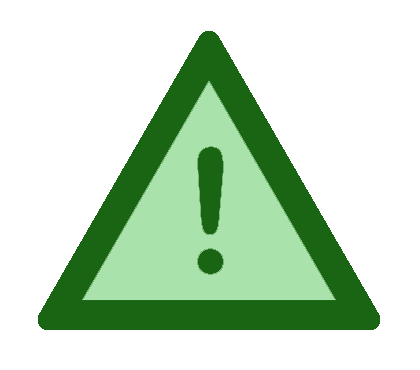Kanshudo 'how to' guides
How to use Kanshudo for Study Groups
Kanshudo for Study Groups is a great way for teachers to manage the study activities of a class, or for self-organized groups to to study as a team. In this guide, we provide an introduction to some of the key features.
See also our Kanshudo for Study Groups feature overview.
Once you are a member of a study group, you will see a new item in the STUDY menu which appears at the top of every page: My Study Group.
Study group users can quickly view and duplicate shared flashcard sets. Any set can be shared with the group by a study group administrator as follows:
- Create the flashcard set as normal.
- Go to the home page for the set.
- Scroll down to the 'Study group' section near the bottom.
Note: the section will not be visible unless (a) you are the administrator of your study group, and (b) the flashcard set is not protected.
- Use the button to toggle share status.
Kanshudo is your AI Japanese tutor, and your constant companion on the road to mastery of the Japanese language.
To get started learning Japanese, just follow the study recommendations on your Dashboard.
You can use Quick search (accessible using the icon at the top of every page) to look up any Japanese word, kanji or grammar point, as well as to find anything on Kanshudo quickly.
For an overview, take the tour.