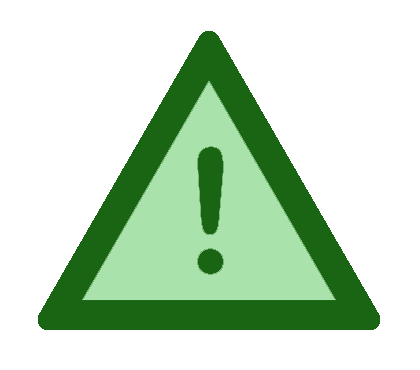The Kanshudo Blog
More flashcard improvements

We've made some more great improvements to the flashcard system recently. Here's a quick summary:
- Snooze a set: you can now 'snooze' an entire set. Once snoozed, the set's totals won't appear in your overall summary or statistics. Sometimes a set just gets away from you, and now you don't have to get bogged down with material that's not core to your focus.
- Sort sets and cards: you can now change the order of cards within a set, and the order of all your sets.
- Move cards: move one or more cards to another of your flashcard sets.
- Delete multiple cards: you can now select multiple cards for deletion at the same time.
- Examples: you can already create flashcards for example sentences by tagging them as favorites (in the same way as kanji, words and grammar points). You can now create flashcards for all examples used in beginner lessons automatically!
Our goal is to provide the most effective Japanese language flashcard experience available, and we hope you like these improvements. If you have any comments or suggestions, please let us know.
Kanshudo flashcards are free to use - just log in (or register) and get started! Create flashcards automatically from beginner lessons, intermediate lessons, or kanji / word collections. Import your own kanji or word lists. Visit your flashcard home page to view your sets and statistics. Read the how to guide for many more options and features.
Kanshudo is your AI Japanese tutor, and your constant companion on the road to mastery of the Japanese language.
To get started learning Japanese, just follow the study recommendations on your Dashboard.
You can use Quick search (accessible using the icon at the top of every page) to look up any Japanese word, kanji or grammar point, as well as to find anything on Kanshudo quickly.
For an overview, take the tour.