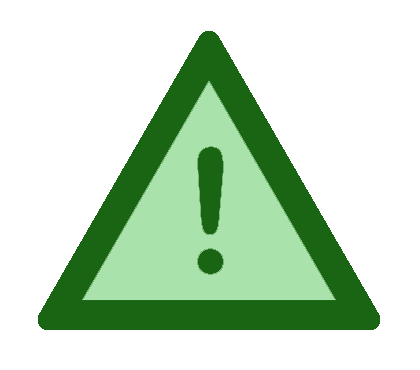The Kanshudo Blog
Dynamic details and furigana toggle for example sentences

Regular users of Kanshudo will know that clicking any kanji or word in search results will bring up a 'quick view' with key information, enabling you to answer most questions you might have without clicking through to the details view on its own page.
Now, example sentences have something similar: click any word in an example sentence's short form view, and a new section we call 'dynamic details' will load containing all information pertinent to that word: for example, any grammar points that touch on that word, inflections, word details, and details of any kanji it contains.
Additionally, we're delighted to announce a feature that has been requested many times: the ability to toggle furigana for example sentences! You can now click the icon to the left of any example to turn furigana on or off. You can modify your default preference in your Account page.
Let's look at an example (no pun intended!):
First, go ahead and click the furigana icon - notice how the furigana (kana characters that show you how to read/pronounce kanji words) appear / disappear.
Next, click on 言われる: you'll see the 'dynamic details' view appear with details of the inflection being used, the word 言う, and the kanji 言. There's a SEARCH link so you can search for 言われる in Quick Search, and if you want similar information for all words in the example at once, you can click the DETAILS link.
Kanshudo is your AI Japanese tutor, and your constant companion on the road to mastery of the Japanese language.
To get started learning Japanese, just follow the study recommendations on your Dashboard.
You can use Quick search (accessible using the icon at the top of every page) to look up any Japanese word, kanji or grammar point, as well as to find anything on Kanshudo quickly.
For an overview, take the tour.